This blogpost contains a well researched set of blog SEO tips that will help you rank up your blog specially if you are a beginner and want to start your SEO journey and earn money online through blog for free.
If you haven’t started your blog yet, here is how to start a blog today.
Starting SEO of a blog is a painless task when it’s done strategically rather than doing randomly. We will discuss these strategies in this blogpost to help you rank high and high in google and other search engine rankings.
Here is how to optimize your blog posts for SEO to help you rule the rankings:
Let’s discuss these in detail. Stay connected and at the end of this blog, you’ll be ready to SEO optimize your blog. Here we go without further ado:
Put right keywords
Summary
Perform some proper keyword research before writing some piece of content. This keyword research must include keyword search volume, CPC of the keywords and competition.
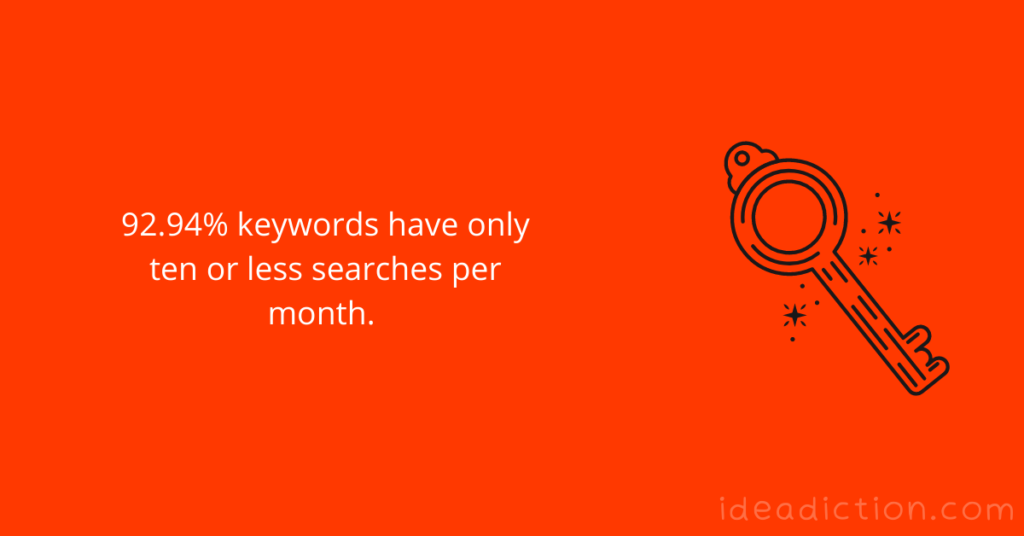
Keyword research and putting it in the right way is the first thing to do while creating SEO-optimized content for your blog. According to Hrefs, 92.94% words get ten monthly searches or fewer than this. So, orienting your content around the keywords that are searched in an optimum number is the most important thing while creating blog content. We’ll not recommend you to use the words that are searched a trillion times but these should be in at least thousands. Too much search volume means too much competition, in general.
At first, keywords were the only factor to rank the content on search engines, but as the things developed further, backlinks jumped in and became the first thing to look out for search engines. But it doesn’t mean you overlook the importance of keywords. I myself ranked one of my low competition only on keywords. But one mistake that I made is that I didn’t check the value of these keywords. As a result, the content gave me much less revenue than expected. So, check search volume and the CPC values before deciding your main keywords, and don’t try to stuff the keywords in each and every line of your blog as google will take it negatively for your blog SEO.
You can research Search volume, Competition, and CPC by using Neil Patel’s Ubersuggest – a freemium keyword research tool. As a bonus tip, I’ll suggest you to use Ubersuggest Chrome extension. It will help you even more than Ubersuggest while using it free.
Use optimized images
Summary
Using optimized images, infographics help your blog rank high in terms of google image search and user engagement on your website or blog. So, use images or graphic once after every 300 words in your blog.
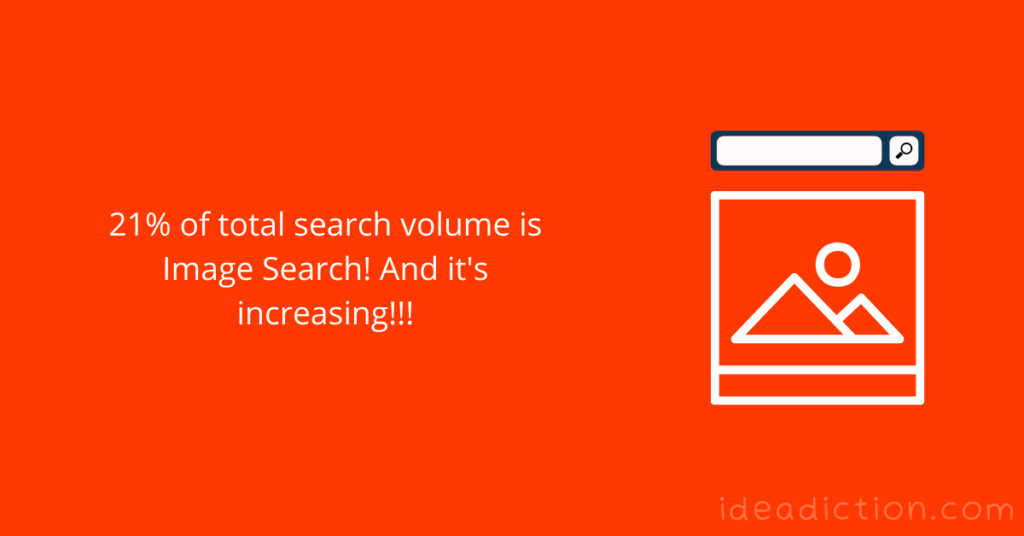
I must say first that use images in your content after around every 300 words. Generally, an image is perceived 323% times faster than words. Secondly, 21% of total search comes through google images today. A huge volume. So, why not target that and use some optimized image to get multi-fold advantages? Now comes the type and quality of image. You can use:
- Photographs
- Vector images
- Infographics
Or anything of your choice and content demands. But remember that the images should not be too large or too small. Also make the images mobile responsive. Otherwise the images will be shown awkwardly in mobile search, making them look poor. Not using image will make your reader bored as you will never like a piece of content without graphics in comparison to the one having well-set graphics.
A free additional tip in addition to these Blog SEO tips: You can use tools like Canva where the graphics can easily be designed by just drag-and-drop method and it also offers plenty of customization, even in free version.
Keep the content longer and formatted as Best Blog SEO Setting
Summary
Longer the content, longer the retention time and longer the ad expressions. So, it’s again a multi-advantage Blog SEO strategy to put your blog ahead of others in search and make some more money online through blog. Format the content properly. I’ve shared some personally tried tips below.

Google knows that your website or blog is going to take Google AdSense as first revenue option, most of the time. So, if a visitor or reader of your blog will spend more time only if your content is longer. Longer the content, more ads and more revenue of your blog and google! So google will obviously prefer more revenue so will you. Secondly, it contains many more keywords repetitions than the short 300 words blog. So, it will help your blog rank higher in google’s search rankings. As per Neil Patel, an expert digital marketer, your blog should contain at least 1890 words to rank well in google’s search page.
So, I’ll suggest that you look at your competitors’ content and go one step ahead of them. Provide the content that provides more value to visitors and you’ll be climbing the ranks magically. Don’t fall below 1000 words blogs, if you really want to stay in competition and want to outrank your competitors.
Formatting the content properly – one of lesser known blog SEO tips
Don’t forget to format the content properly. It is as important as content length. If you will no add headings, no one is going to bother about reading long long paragraphs. So, to attract them, add some magnet to your content. These can be headings, the summary like we have used before every sub topic of our article. Use call to action at the end of your article; like getting engagements on your blog or buying what you have recommended. Align the text properly. I will recommend to align the paragraphs justified because it makes your content look arranged and adds aesthetic value to your content.
It is worth mentioning to add a significant number of h1 and h2 headings. We can see bigger heading first, right? So does google! Google find them first in your content. It’s because Google knows that longer the content, more the headings and your blog is preferred. It might not be told everywhere when you search for Blog SEO tips, but it is my personal finding for my blogs. So, don’t overlook this strategy and take some time to format your content properly.
Create Content regularly
Summary
Keep creating the great content regularly and interact with your audience. Communicate with them through comments and frequent e-mails to subscribers to keep them coming back to your blog. It will give you an ever growing loyal audience.
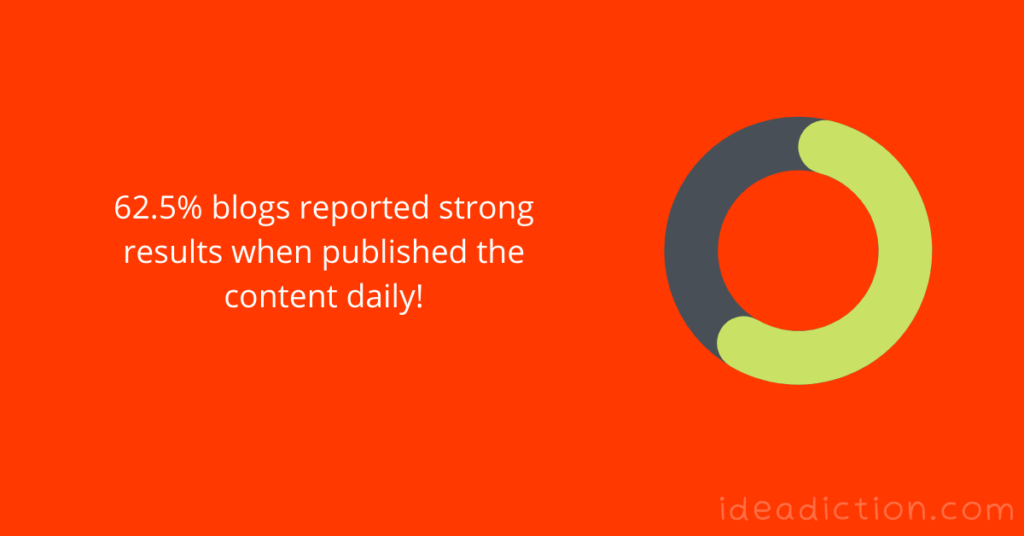
Having a Blog means you should keep creating great content regularly and have a communication channel with your readers or your potential customers. To generate more readers or customers, you need to keep creating regular content to rank your site up. If you will not create and upload content regularly on your blog, google will think that you and your business or blog are not active these days and it will start down ranking your blog. As a result, your blog SEO will be negatively impacted. So, I’ll suggest, update your blog at least three times a week. Staying more active will be appreciated by Google but staying less active will hit your blog’s SEO.
Communicate with your readers in the comments section, answer their queries as these can be searched on google some day and your blog’s comment section will have answers to that already, and will feature it in search! Bam! That’s a great way to go up the ranks.
Use Technical SEO tools
Summary
Schemas are generated through free technical SEO tools and they tell google what to display in rich card results. Learn below how to create a schema for a blog. These are free and a great way to rank you up from nowhere.
Even being an extremely easy and free task, only 20% blogs use Technical SEO tools that are provided by schema.org, a rare collaboration between Google, Bing, and Yahoo! First let me tell you what these are and how they work magically to take your blog miles higher! Have you ever searched something with how to and got a search result at first in the form of a list and cards sometimes? The answer is yes, for sure. You can take your blog’s there effortlessly. All you need is following this procedure of getting your post’s featured on googles rich card results:
Putting Schema in Blog – One of the Best blog SEO Tips
- Go to Technicalseo
- There are around 13 categories of creating schema ranging from articles to website links. Choose any of these which is suitable.
- Fill the details asked. Details for every type are different. You can fill these relevant details easily.
- Now after filling the details, test whether your schema is able to be displayed in rich search results or not. Click the G button right in line with the title of the schema, there will be two other buttons; reset and Copy.
- Test with rich results test. If there are errors, it will tell you. Fix them and again test until errors are fixed.
- Now, copy from the test screen and paste it at the start of your post.
- You are done with making your post eligible for search results. Congratulations!
Mobile optimize the content
Summary
Majority of searches are being done through mobile these days and it’s obvious that google will preferer the sites with better mobile experience. So, make your site or blog responsive for all devices.
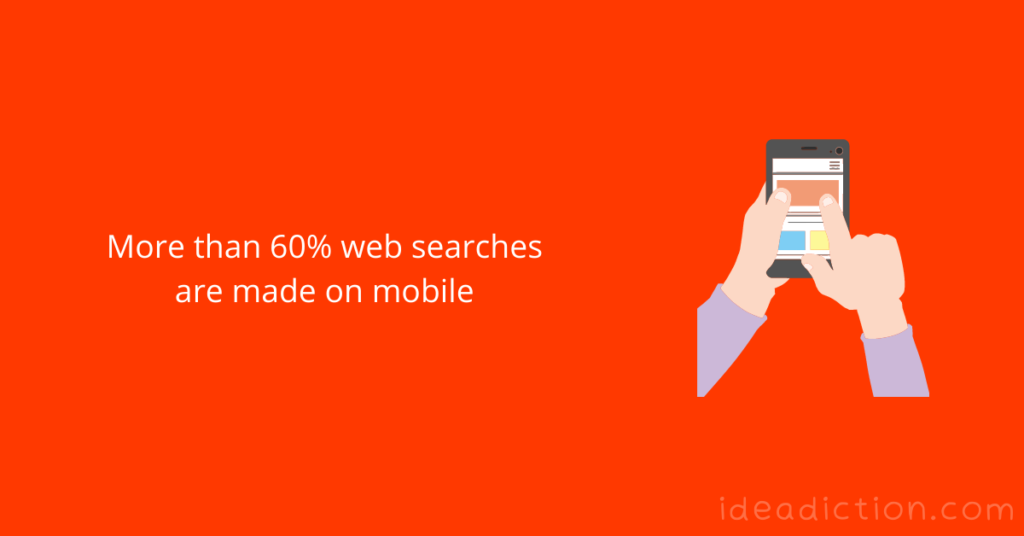
Over 60% searches are done from mobile today. A huge number! So, in 2016, google decided to reward the websites that are made for mobiles, and in result, it started ranking up the sites that are mobile friendly. Now, in case you are not familiar with mobile friendly things, it means the site will adjust its layout according to the screen on which it is being displayed. Google spies on this factor and gives priority to such websites or blogs.
So, get a theme for your blog that is mobile optimized or “responsive”-a term used for such layouts. So, making your site responsive will remove another barrier from your blog SEO journey. If you are getting your layout developed, or developing it by yourself, make it for mobile first and then for desktop – because of the fact of those 60% searches. Remember? Read the first line of this section under heading. Check the mobile responsiveness of your website or blog on google’s Page Speed Insights tool.
Use Google console & analytics
Summary
Google Search console and Analytics are underrated but much powerful free tools for your Blog SEO with greater potential to find out the bugs that are barring your blog’s SEO. Take their advantage as much as you can!
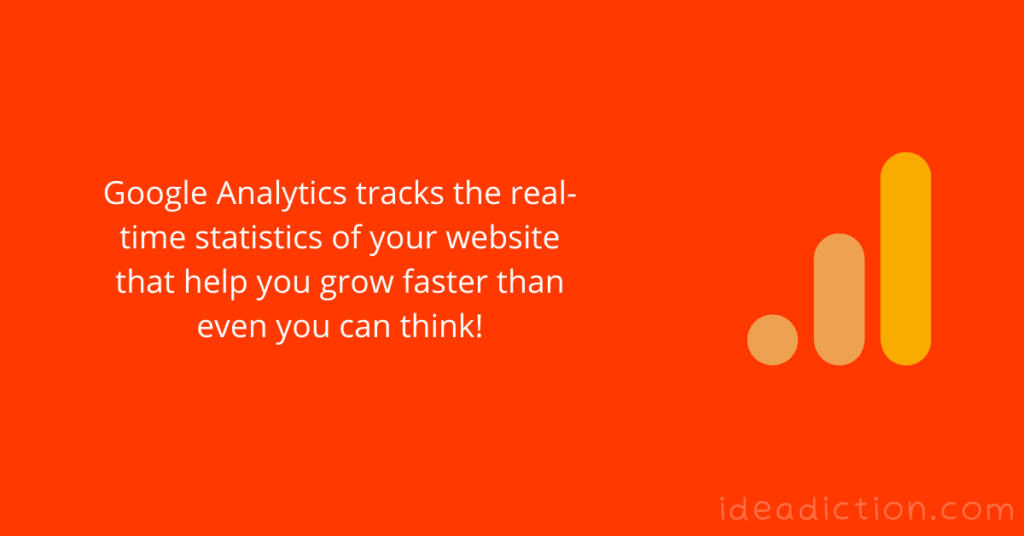
Google Search console is an underrated yet powerful tool to analyze your search engine optimization progress. It provides you stats about search queries you appear in, click rates, crawling reports, and most importantly any error that is harmful for your blog SEO so that you may rectify it in time. So, don’t ignore this free but much important and most authentic SEO tool and get most out of it.
Similarly, google analytics tells you overall performance through search and other sources and tells you the stats about the audience retention rate, retention time, real time performance of your site, and such other stats that help you find flaws and correcting it, directly contributing towards your blog’s SEO.
So, based on their affordability, importance and authenticity, never ever ignore these two tools in your blog SEO strategy.
I often start my day by checking these two all important tools out and then I note what changes are there on the dashboard in comparison to yesterday. Either these are positive or negative. And I adjust the things in my content accordingly. Because action against the flaws is more important!
Set up great user experience
Summary
User experience is one of the critical factors to determine whether your blog’s visitor will stay for some time here or will exit after having a bad experience. So, keep your interface simple, attractive, clean and easy to use.
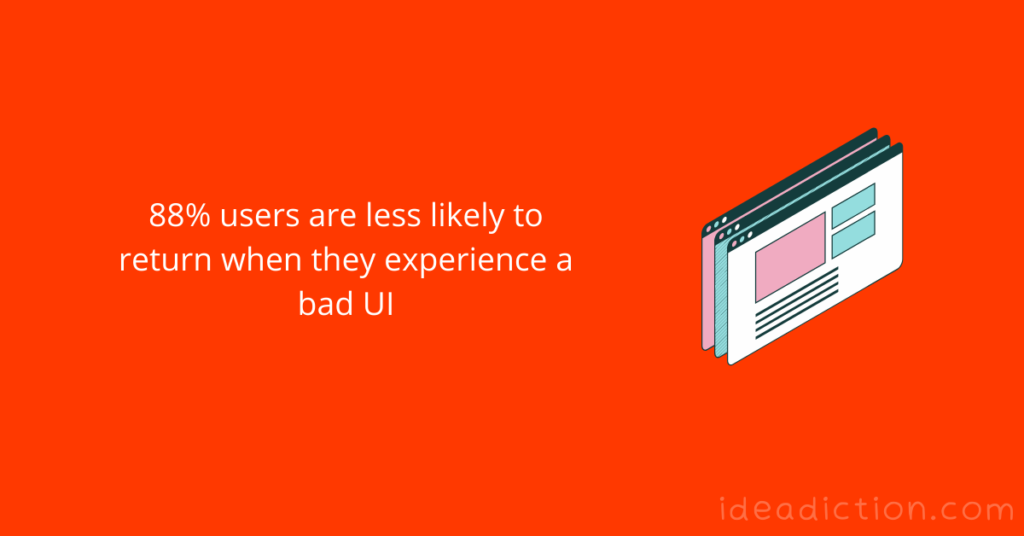
88% users are less likely to return if they don’t like the interface and user experience of the website. All you need is setting up a great design. It can be simple but must be easy to use. Set up the attractive call to action buttons and don’t try to make it look extra “fancy” unless it’s the demand of niche like fashion or lifestyle blogs.
User experience again includes image and infographics use, not using extra annoying ads, and not using titles that mislead. Stay loyal with your audience and you’ll get a loyal audience at the end of the day. Google will track that more users are returning to your site means it gives value to users and Google gives you value in the form of higher rank. Yo! What else do you need under the term LOYALTY 😛
Stay niche oriented
Summary
To get visitor’s attention towards your blog, and getting them back on your blog again and again, you need to define your niche and stay inside that niche. Posting about random posts will cause your visitor to exit the blog after reading one post.
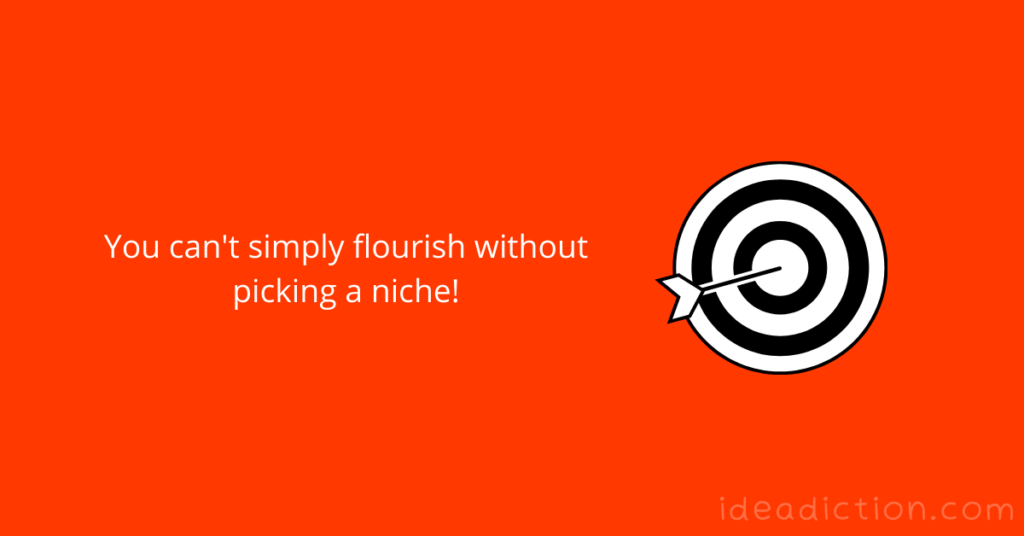
Setting up boundaries and keeping your blog’s content inside these is so important for best blog SEO and getting a loyal audience. When users find relevant content in your blog, they stay for more time reading and exploring more of your content. Increasing audience retention time. Google likes higher audience retention time and rewards you with rank-up! To read more about the niche selection process, check out our tested 4 step process to find out your perfect niche today!
So, staying inside your niche is much important for your blog’s SEO. You’ll use more similar kind of keywords asking Google to rank up your blog for these keywords because you are a master in this field, and Google listens to you! Again I will say, choose the keywords for your blog nicely, these will take your blog to heights.
You can relate the things when needed, like our blog is basically about the online money making but as the content marketing is it’s part while telling how to make money through blogging, so we are discussing it here. But we should never mess with something like reviews about lingeries unless there is an option to make money online out of these :-p
Backlink high authority sites!
Summary
Link back to the websites or blogs whose data you’ve used in your blogpost. It adds to credibility of your blog and may earn you a backlink from them. See how!

Although at the start you are not having high authority, you need backlinks, but at the same time, you need to backlink! Link back to those sites from where you have taken some help regarding your current value-added-article. It will increase your blog’s credibility and can earn you back links from these high authority blogs or websites, all you need is just mail that “big” website thanking them for their content, and putting your article’s link in your mail. If they consider your mail, they may link back to your article showing your article to their audience for more information on that relevant topic; afterall, you’ve added much value to it. But not every high authority site will do it. Only a fraction will do when they find your article worth it.
Also backlink your own related posts where needed. This is called on-page SEO and it’s very helpful to keep your visitor on your site for a longer time. So, link back to yourself!
Keep content updated
Summary
Updating your content on regular basis will keep your Blog’s SEO journey running and will tell google that you are active and updating the posts in this ever changing era!
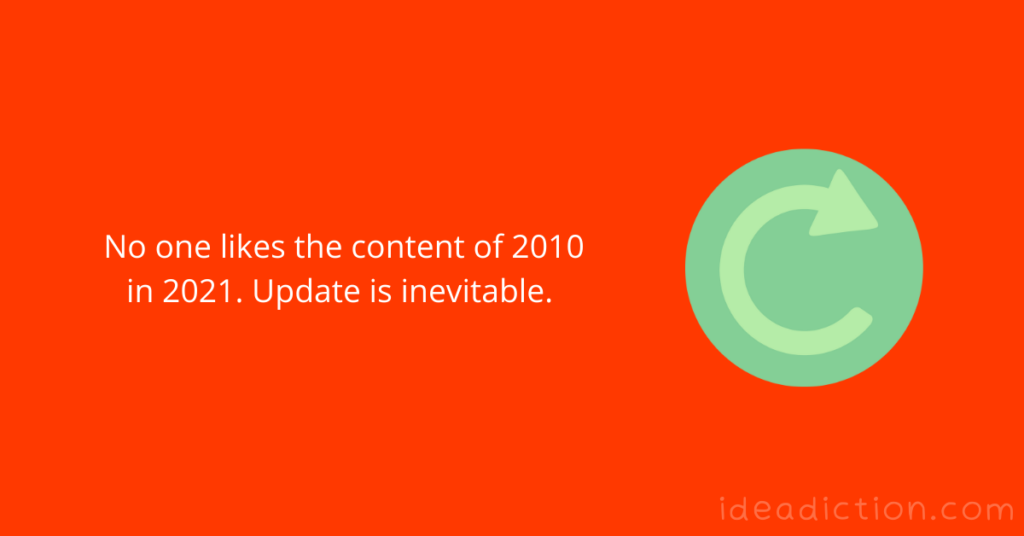
Every niche is ever-changing. You may not even find an article useful that was worthy one year ago. For example you are writing about a software but after only a few months, it’s new version gets launched and your user will leave the site when they come to know that it mentions the functions of the previous version. And your blog signals to google that the user has left the site without any action, causing to downrank your blog.
So, it’s another one of the best blog SEO tips to have a look over the whole blog’s content every month or two, to keep it updated according to today’s demands. It will incredibly help you rank up.
Speed optimize your blog – One of the Best Blog SEO Tips
Summary
You must keep your blog’s loading speed in check. It’s first basic User interface should appear before 3 seconds or user will exit your blog to leave a bad impact on your Blog’s SEO. Google has made a great tool for this. Check below.

It is actually a part of improved user experience but it is much important that I have decided to keep it separate. More than 70% people will leave your site if it doesn’t get loaded within 3 seconds. So, the first screen must appear before passing 3 seconds. You can achieve it easily by optimising your blog’s images, setting up optimum number of ads and plugins. Don’t ever rush plug-ins because they make your content heavy and your blog takes more time to load, causing users to exit the webpage.
So, how can you measure this? Thanks again to Google that saves you again with it’s free tool. Google Page Speed Insights Test will analyze your blog or webpage and will tell you whole statistics of loading speed. Not only the statistics but it tells you where the problem is and how you can improve that. So, another live-saver tool from Google to add another free tool in your SEO toolbox.
I will keep this all important step of speed optimizing at top of all Blog SEO tips when it comes to my own blog. So, Don’t forget this all important step and choose a theme and a host that keeps speed as it’s top priority.
Final thoughts on Blog SEO Tips
I’ve compiled all these important Blog SEO strategies to facilitate you in your SEO journey. The tips for SEO of blogs worked most of the time for me so I thought to share these with everyone else who’s in efforts of ranking their blog up in Google’s gigantic pool of blogs.
You can surely stand out as not everyone is practicing all of these neither am I 😛 Because I am a lazy blogger. But I try to get most of these Blog SEO Tips right every time I write my content. So, you should do the same and one day, your blog will break into top ten in Google’s ranking like a boss! Use right formatting, Great user experience, right and optimized images, and don’t forget to use schemas where needed. You’ll rock! If anything else worked for you, feel free to add to these twelve SEO strategies for blog in the comment section below. A feedback about these will be appreciated. Best of luck for your next blog SEO! Tata.





